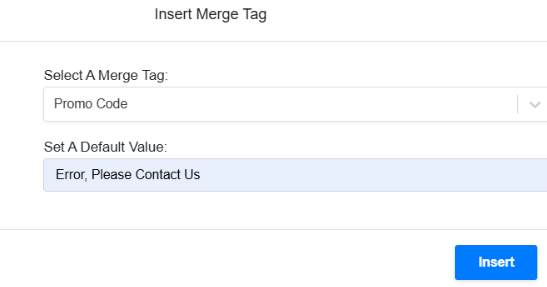⚠️ Important Note: Because promo code setup requires Ascent360 developer work, all promo code requests must be submitted at least 2 weeks in advance of your desired send date. Please plan accordingly to ensure your campaign launches on time.
Personalized promo codes are a powerful way to drive conversions, reward loyalty, and encourage repeat purchases. With Ascent360, you can assign unique promo codes directly to individuals in your database and seamlessly deliver them through email or SMS campaigns.
The key first step? Deciding who should receive a code. That’s where your audience strategy—static or dynamic—comes in.
Step 1: Identify Who Should Receive Promo Codes
Promo codes can be assigned to anyone in your database who qualifies for an audience of your choosing. If your desired recipients can’t be uniquely identified through CDP fields, you can also upload a list of individuals and then build an audience from that file.
Your audience can take two forms:
🔒 Track 1: Static Audience (Fixed List)
Example: Everyone who purchased a season pass last year.
Use case: One-time campaigns like renewals, seasonal offers, or targeted win-back promotions.
How it works: Build a static audience once, run counts to determine how many codes you need, and prepare a code list (+15% buffer). Each individual in the list receives their assigned code, and the audience remains unchanged.
🔄 Track 2: Dynamic Audience (Auto-Updating List)
Example: Anyone who scanned yesterday or departed yesterday.
Use case: Ongoing or behavior-driven programs where qualifying individuals change daily.
How it works: Build a dynamic audience that updates automatically. Because new people enter this audience over time, you’ll need to prepare a larger pool of codes—enough to cover the full duration of your program.
Step 2: Create & Submit Your Promo Code List
Run counts on your audience to determine the required number of codes.
Static → One code per individual in your audience.
Dynamic → Enough codes to cover your program’s timeframe.
Add a 15% buffer (to ensure no shortage).
Save your code list in XLS or CSV format.
Submit your Promo Code Request form along with your code list.
Promo Code Request Form – link coming soon – please submit a regular help desk ticket for now.
👉 Once submitted, our Helpdesk team will route the request to a developer who will perform the code upload.
Step 3: Final 'Send Audience' Creation
This step will be completed by the Ascent360 Support Team as part of your Promo Code Request. Our team will ensure your “Final” send audience is built correctly so you only send to individuals with assigned codes.
****You do not need to complete this step on your own.**** You will be alerted via a ticket response when your request has been fully closed out. You can then proceed with the steps below. 😊
Step 4: Add Merge Tag to Email/SMS
Within your email design or SMS design, insert a merge tag. This is done from within a text-based content block. Right-click in text box → Merge Tags → Promo Codes
Select 'Promo Code' from the list of available merge tags. If you do not see it, let the help desk know.
We highly recommend adding a default value of "No code? Please email us at X for a code" or the one below:
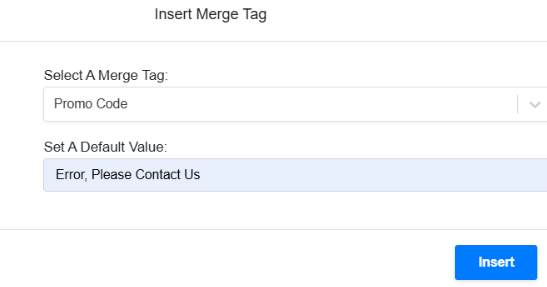
Step 5: Deploy
Schedule the email/SMS to send to your Final audience (created by the Ascent360 Support Team during Step 3). Each recipient will automatically see their assigned unique promo code in the message.
Key Takeaways
Static audiences are best for one-off, fixed campaigns where your audience doesn’t change.
Dynamic audiences are ideal for ongoing or behavior-based campaigns where individuals qualify over time.
With either track, Ascent360 ensures each person receives the right code, every time—making your promotions seamless, secure, and scalable.