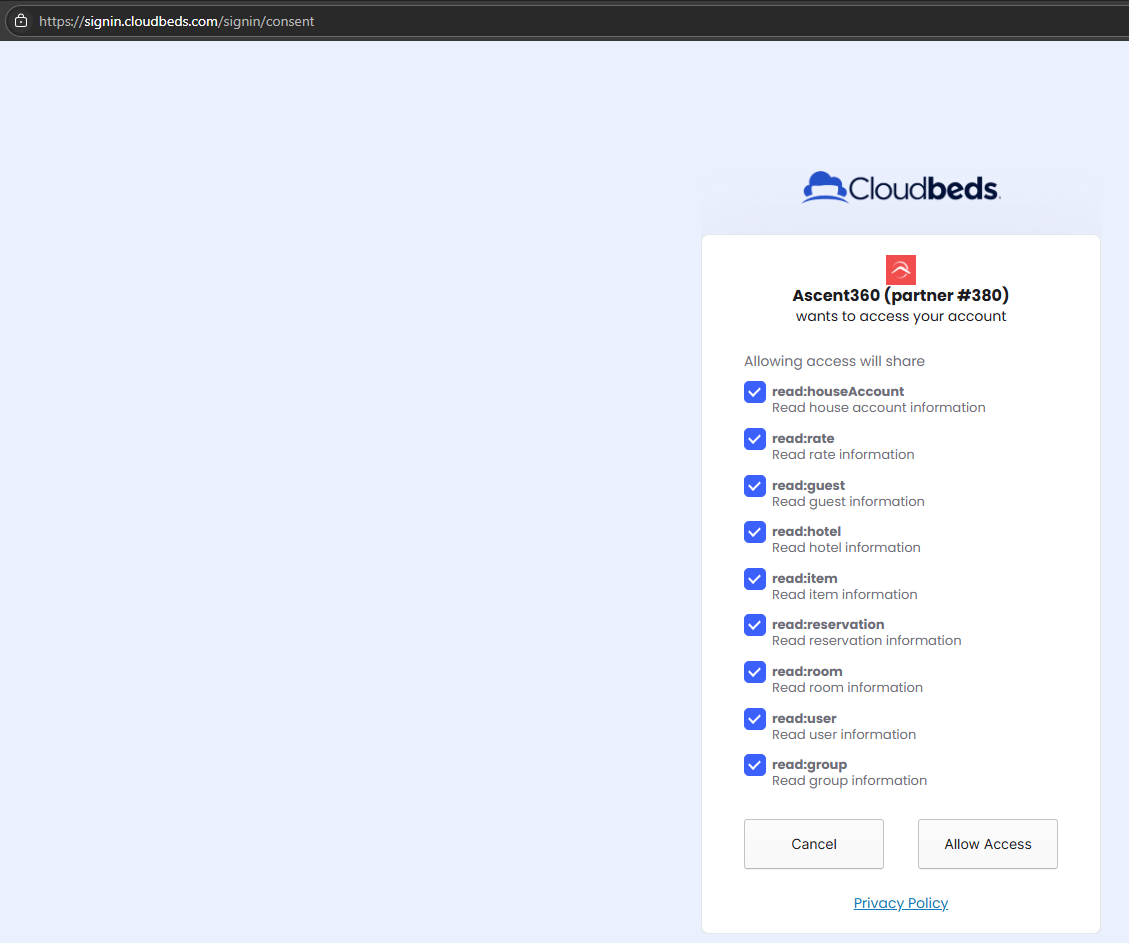To connect with your Cloudbeds account with Ascent360 CDP
- You need login to your Ascent360 ClientPortal account and go to Integration->Catalog->Cloudbeds and click to Connect
- It will redirect to your Cloudbeds account where access will be requested. Please click on "Allow Access"
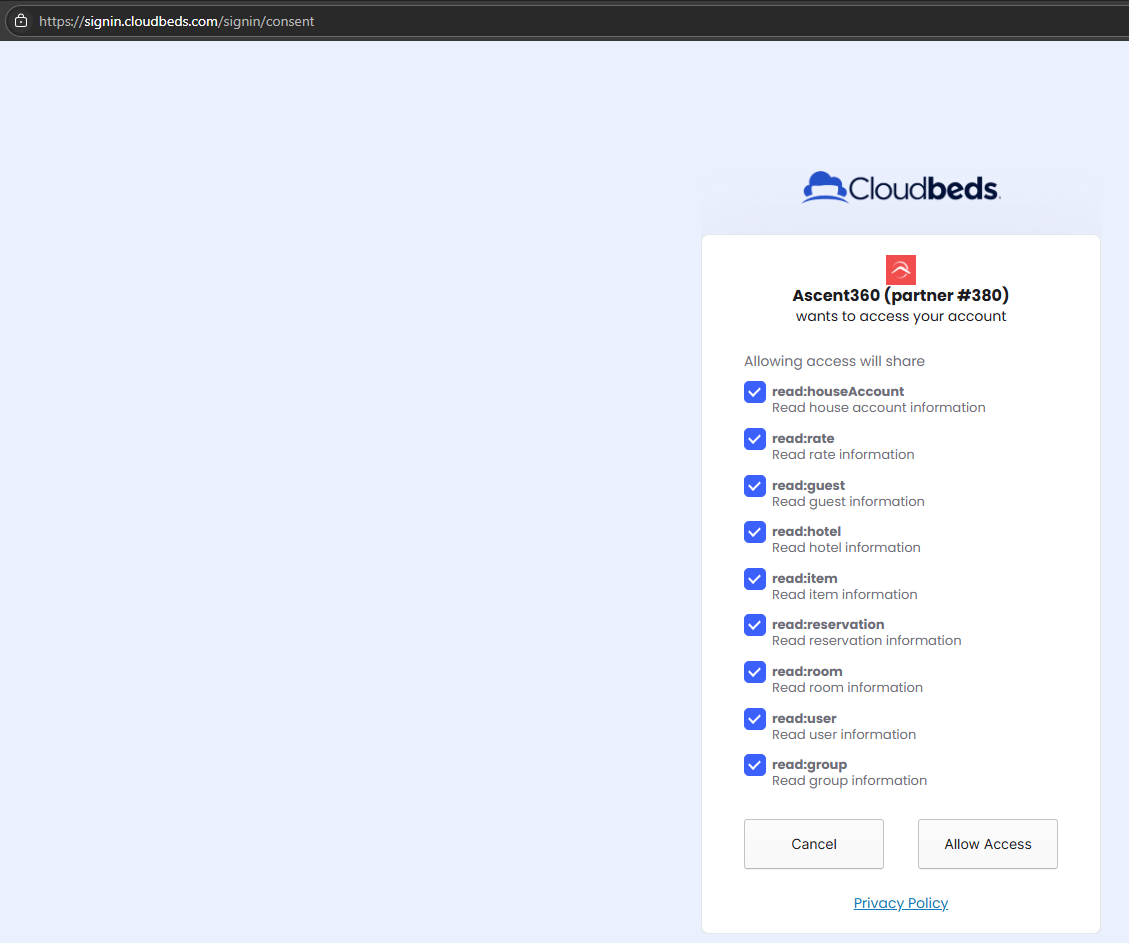
- This will ensure Ascent360 can access Cloudbeds data through API.
Please contact with support@ascent360.com if you notice any issues or have any question during the installation

Ascent360 will only have READ access, and this integration will only pull Hotels, Reservations and guest information.
If you want to disconnect the integration, then you can do it from your Cloudbeds account->Connected App->Ascent360->Disconnect and you can reach out to support@ascent360.com to update CDP.